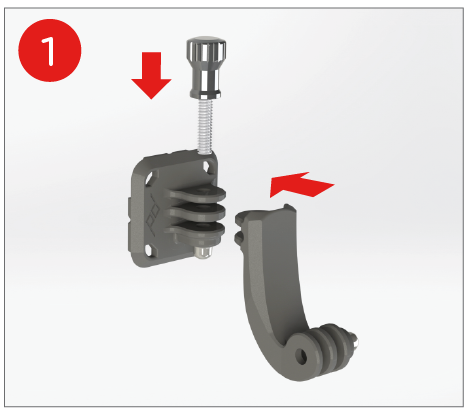P.O.V. Kit ช่วยให้คุณสามารถเข้า GoPro® camera กับ Capture ได้ทั้งสายกระเป๋าเป้, เข็มขัด หรือกับสายทั่วไปก็ได้
นี่คือส่วนประกอบของ P.O.V. Kit ที่คุณต้องใช้กับ GoPro สำหรับเข้า Capture :
จากซ้ายไปขวาทั้งบนและล่าง : Adapter Plate, Connection Screw, J-Arm, Stabilizer Pad(แผ่นรองกระชับ), Long Clamping Bolts(น็อตคู่ตัวยาว)
นี่คือวิธีการติดตั้งทั้งหมด :
เริ่มแรกให้ถอด Clamping Bolts(น็อตคู่ตัวสั้น) ที่มาพร้อม Capture แล้วเปลี่ยน Long Clamping Bolts(น็อตคู่ตัวยาว) เข้าไปแทน
แล้วใช้ Connection Screw ขัน J-Arm เข้ากับ Adapter Plate
ถัดมาคลายน็อตตัว Capture ให้หลวมพอที่สำหรับเปิดตัวมันออก แล้วนำ tabilizer Pad(แผ่นรองกระชับ) วางไว้ในด้านหน้าของ Capture’s backplate หากคุณไม่ได้ใส่ GoPro ในสายสะพายกระเป๋าเป้คุณอาจไม่จำเป็นต้องใช้ tabilizer Pad(แผ่นรองกระชับ) มันเป็นแค่อุปกรณ์เสริม
นำ Capture’s backplate และ tabilizer Pad(แผ่นรองกระชับ) ใส่เข้าหลังสายสะพายกระเป๋าเป้ของคุณ แล้วปิด Capture ลงมาด้านหน้าของสายสะพายกระเป๋าเป้ ขันน็อตปิดตัว Capture ด้วยมือให้แน่นที่สุดเท่าที่คุณจะหมุนได้ เพือความปลอดภัยอย่างสมบูรณ์ในการติดตั้งบนสายรกระเป๋าเป้ของคุณ
นำ Adapter Plate และ J-Arm ที่คุณได้ติดกันไว้แล้ว มาเข้ากับ GoPro โดยใช้ connection screw ขันเข้าผ่าน J-Arm กับช่องผ่านตัวน็อตที่มาพร้อม GoPro ของคุณ
เลื่อน Adapter Plate เข้าตัว Capture ซึ่งมันจะล็อคเมื่อคุณได้ยินเสียงคลิก ตามด้วยขันตัว Plate Lock (น็อตสีดำตรงข้ามปุ่มสีแดง) ด้วยมือให้แน่นพอดีเพื่อให้การเก็บภาพวิดีโอที่นุ่มนวล
คุณสามารถปรับทิศทาง GoPro โดยคลายตัว connection screw ในแต่ละตัวเพื่อปรับ GoPro ของคุณให้อยู่ในตำแหน่งที่ต้องการและขัน connection screw กลับให้แน่นที่สุดเท่าที่คุณสามารถทำได้ด้วยแรงมือเพื่อให้กล้องของคุณยังคงอยู่ในตำแหน่งเดิมในช่วงกิจกรรมของคุณ
>> สั่งซื้อ CaptureP.O.V. Camera Clip <<
>> สั่งซื้อ P.O.V.kit <<
บทความเพิ่มเติมเกี่ยวกับ Peak Design
MOUNTING A GOPRO® CAMERA WITH P.O.V. KIT
P.O.V. Kit lets you attach a GoPro® camera to Capture, allowing you to mount the GoPro on any backpack strap, belt or strap-like object.
To mount a GoPro on Capture, here are the parts of the P.O.V. Kit that you need:
From left to right, top to bottom: Adapter Plate, Connection Screw, J-Arm, Stabilizer Pad, Long Clamping Bolts
Here’s how you set it all up:
Before you start, replace the standard clamping bolts on your Capture unit with the long bolts.
Now, screw the J-Arm into the Adapter Plate using the Connection Screw.
Next, get your Capture clip and the stabilizer pad. Unscrew the the clamping bolts as far as they can go without coming out and swivel Capture open. Place the pad over Capture’s backplate. If you’re not wearing your GoPro on your backpack, you may not need the stabilizer pad. It’s an optional accessory.
Place Capture’s backplate and the stabilizer pad behind your backpack strap. Swivel the front of Capture over your backpack strap. Swivel Capture shut and clamp down the clamping bolts until they are as tight as you can get them by hand.
Now grab the Adapter Plate and J-Arm assembly. Screw your GoPro into the J-arm using the connection screw that comes with your GoPro.
Insert the Adapter Plate into Capture. It will lock into your Capture unit with a click noise. Then tighten down the black Plate Lock until it’s tight. The Plate Lock will clamp the Adapter Plate rigidly into Capture to allow for smoother video.
You can articulate your GoPro in any direction you want my loosening the connection screws, moving your GoPro into the desired position, and tightening the screws. Make sure you tighten the screws as much as you can by hand so that your camera will remain in the same position during your activity.
>> Buy Capture P.O.V. Camera Clip <<
>> Buy P.O.V.kit <<