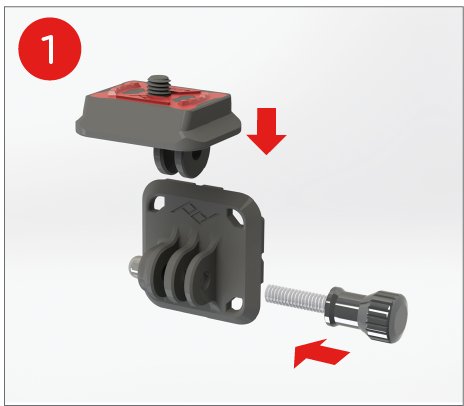P.O.V.Kit สามารถใช้ในการติดกล้อง point-and-shoot บนสายกระเป๋าเป้สะพายหลัง, เข็มขัด หรือสายรัดอื่นๆ สำหรับการเก็บภาพ point-of-view video
นี่คือส่วนประกอบของ P.O.V.Kit ที่คุณต้องใช้ติดกล้อง point-and-shoot :
จากซ้ายไปขวาทางด้านบนและล่าง : Adapter Plate, Connection Screw, Point-and-Shoot Plate, Stabilizer Pad(แผ่นรองกระชับ), ประแจหกเหลี่ยม , Long Clamping Bolts(น็อตตัวยาว)
และนี่คือวิธีการติดตั้งทั้งหมด :
อย่างแรกให้เปลี่ยน Long Clamping Bolts(น็อตตัวยาว) ที่ให้มาพร้อมกับ P.O.V.Kit
ตามด้วยใช้ Connection Screw ขันเข้าระหว่าง Point-and-Shoot Plate กับ Adapter Plate
คลายน็อตตัว Capture ให้หลวมพอที่สำหรับเปิดตัวมันออก หากคุณกำลังติดตั้งบนสายกระเป๋าเป้ ให้ใช้ Stabilizer Pad(แผ่นรองกระชับ) วางไว้ในด้านหน้าของ Capture’s backplate เป็นข้อแนะนำสำหรับการถ่ายวิดีโอที่นุ่มนวลเมื่อติดตั้งไปยังสายรัดกระเป๋าเป้ ซึ่งแผ่นรองกระชับนี้ไม่ได้เป็นชิ้นส่วนอุปกรณ์ที่จำเป็น
ติดเข้าโดยให้ Capture’s backplate และ Stabilizer Pad(แผ่นรองกระชับ) อยู่ด้านหลังสายกระเป๋าเป้ แล้วปิดตัว Capture ไว้ด้านหน้าของสายกระเป๋าเป้ ขันน็อตปิดตัว Capture ด้วยมือให้แน่นที่สุดเท่าที่คุณจะหมุนได้ เพือความปลอดภัยอย่างสมบูรณ์ในการติดตั้งบนสายรกระเป๋าเป้ของคุณ
ในตอนนี้ให้ถือกล้องขึ้นมาแล้วขัน Point-and-Shoot Plate เข้ารูขาตั้งกล้องที่อยู่ด้านล่างกล้องของคุณโดยขันด้วยประแจหกเหลี่ยม เพื่อให้แน่ใจว่ากล้องของคุณได้ติดตั้งอย่างปลอดภัย
เลื่อน Adapter Plate เข้าตัว Capture ซึ่งมันจะล็อคเมื่อคุณได้ยินเสียงคลิก ตามด้วยขันตัว Plate Lock (น็อตสีดำตรงข้ามปุ่มสีแดง) ด้วยมือให้แน่นพอดีเพื่อให้การเก็บภาพวิดีโอที่นุ่มนวล
คุณสามารถปรับกล้องของคุณให้ขึ้นและลงโดยการคลาย Connection Screw ได้ด้วยมือ หากต้องการปรับทิศทางซ้ายหรือขวาให้ใช้ประแจหกเหลี่ยมเพื่อคลายและขันกลับให้แน่นใน Point-and-Shoot plate
>> สั่งซื้อ P.O.V. Kit <<
>> สั่งซื้อ Capture P.O.V. <<
บทความเพิ่มเติมเกี่ยวกับ Peak Design
MOUNTING A MOUNT A POINT-AND-SHOOT CAMERA WITH P.O.V. KIT
P.O.V. Kit can be used to mount a point-and-shoot camera on any backpack strap, belt or strap-like object for the purpose of taking point-of-view video.
Here’s the parts of P.O.V. Kit you need to mount a point-and-shoot camera:
From left to right, top to bottom: Adapter Plate, Connection Screw, Point-and-Shoot Plate, Stabilizer Pad, Hex Wrench, Long Clamping Bolts
And here’s how you set it all up:
Before you do anything, replace the clamping bolts in Capture with the long bolts that come with P.O.V. Kit.
Now take the Point-and-Shoot plate and screw it into the Adapter Plate with the connection screw.
Grab your Capture unit, unscrew the clamping bolts as far as they’ll go, and swivel it open. If you’re mounting on a backpack strap, grab the Stabilizer Pad and place it in front of the Capture backplate. The Stabilizer Pad is not a necessary piece of equipment – it’s just recommended for taking smoother video when mounting to a backpack strap.
Place Capture’s backplate and the Stabilizer Pad behind your backpack strap. Swivel Capture shut over the front of your backpack strap. Tighten the clamping bolts by hand as tight as you can get them until Capture is completely secure on your backpack strap.
Now grab your point-and-shoot. Screw the Point-and-Shoot Plate into the bottom tripod mount on your camera using the hex wrench. Tighten the screw with the wrench to ensure your camera is securely attached.
Slide the Adapter Plate into Capture. It will lock with a click. Screw in the Plate Lock on Capture until it’s completely tight. The Plate Lock stabilizes your camera to allow for smoother video.
You can articulate your camera up and down by loosening and re-tightening the connection screw. You can articulate your camera left and right by using your hex key to loosen and re-tighten the connection screw in the Point-and-Shoot plate.
>> Buy P.O.V. Kit <<
>> Buy Capture P.O.V. <<